Protected partitions' entries are hidden from the drive partitions table. The protected partition is invisible to the operating system and other programs.
The partition remains protected even if the software is uninstalled or the drive is connected to another computer.
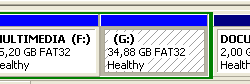
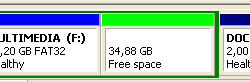
You will need Disk Password Protection and the correct password to disable protection. After the password has been entered, the partition will be visible and ready for reading/writing.
Password Hints
You can set a password hint to ensure you don't forget your password. Disk Password Protection will display the hint when you deactivate protection.
Support For GPT and MBR Partition Tables
There are two types of partition table for drives: the old type (MBR) and the new (GPT). The software supports both.
Support For Large Sectors (Advanced Format)
